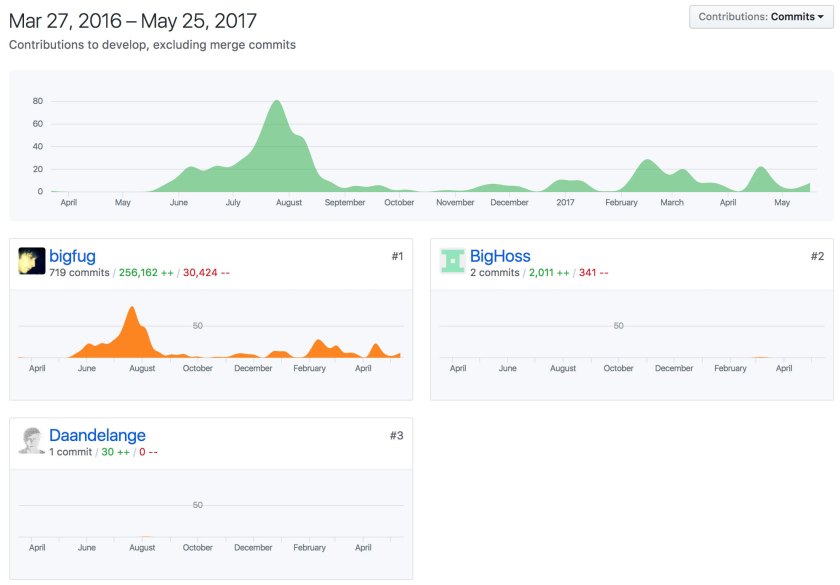Happy Fugio Friday!
This week we have a new release, the twelfth this year: v2.12.0
This release features several new nodes, and some needed bug fixes to the media playback plugin, and many more updates and features.
One key feature is the ability to save a JPG or PNG screenshot of your patches, which you can then upload to the new website I’ve been building called The Fugio Zone that allows users of Fugio to share and discuss the patches they make.
If you want early access to the site, you can get the login details by becoming a Fugio sponsor on Patreon! Just a little donation helps with all the costs of running an open source project, such as hosting, domain names, etc.
Download Fugio v2.12.0 for Windows and macOS (source code)
Have a great weekend!
NEW
- Added ability to save an image of the currently open patch from the file menu
- New Nodes:
- Core/BitsToBool
- Core/BoolToBits
- Math/Modulus
- Network/PacketDecoder
- Network/PacketEncoder
- Serial/SerialDecode
- Serial/SerialEncode
- Text/TextEditorRemote
- Time/UniverseTime
- New Pins
- Core/BitArray
- Text/SyntaxError
- Added Bias pin to SignalNumber
- Saving patches creates (backwards compatible) human readable header
- Started adding the concept of a Universal Time between Fugio instances running over a network (not quite ready for use yet!)
UPDATED
- Compiled with Qt 5.9
- Fugio now processes patches on a separate thread (currently locked to 100fps)
- Updated SyntaxHighlighter system
- Updated Lua Matrix4x4 and Vector3d classes
- FugioLib is now compiled and linked as a static library
- OutputRange accepts index
- Lua now has a trigger pin
- Adjusted latency handling in DevicePortAudio
- Added performance counter in SpoutReceiver
- Rewrote OpenGL/Context to use QOffscreenSurface (a good thing!)
FIXED
- Fixed a whole heap of issues in FFMPEG media playback
- Magnitude wasn’t using sample count
- Caught invalid input to ScaleImage